Loading... <div class="tip inlineBlock share"> ref </div> ref数据响应式监听。ref 函数传入一个值作为参数,一般传入基本数据类型,返回一个基于该值的响应式Ref对象,该对象中的值一旦被改变和访问,都会被跟踪到,就像我们改写后的示例代码一样,通过修改 count.value 的值,可以触发模板的重新渲染,显示最新的值 ```java <template> <h1>{{name}}</h1> <h1>{{age}}</h1> <button @click="sayName">按钮</button> </template> <script lang="ts"> import {ref,computed} from 'vue' export default { name: 'App', setup(){ const name = ref('zhangsan') const birthYear = ref(2000) const now = ref(2020) const age = computed(()=>{ return now.value - birthYear.value }) const sayName = () =>{ name.value = 'I am ' + name.value } return { name, sayName, age } } } </script> ``` <div class="tip inlineBlock share"> reactive </div> reactive是用来定义更加复杂的数据类型,但是定义后里面的变量取出来就不在是响应式Ref对象数据了 所以需要用toRefs函数转化为响应式数据对象 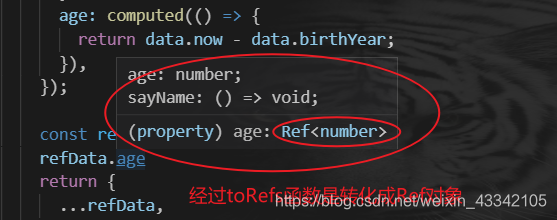 将上面用ref写的代码转化成reactive型的代码 ```java <template> <!-- <img alt="Vue logo" src="./assets/logo.png"> --> <div> <h1>{{ name }}</h1> <h1>{{ age }}</h1> <button @click="sayName">按钮</button> </div> </template> <script lang="ts"> import { computed, reactive,toRefs } from "vue"; interface DataProps { name: string; now: number; birthYear: number; age: number; sayName: () => void; } export default { name: "App", setup() { const data: DataProps = reactive({ name: "zhangsan", birthYear: 2000, now: 2020, sayName: () => { console.log(1111); console.log(data.name); data.name = "I am " + data.name; console.log(data.name); }, age: computed(() => { return data.now - data.birthYear; }), }); const refData = toRefs(data) refData.age return { ...refData, }; }, }; </script> <style> #app { font-family: Avenir, Helvetica, Arial, sans-serif; -webkit-font-smoothing: antialiased; -moz-osx-font-smoothing: grayscale; text-align: center; color: #2c3e50; margin-top: 60px; } </style> ``` 最后修改:2021 年 08 月 12 日 © 允许规范转载 打赏 赞赏作者 支付宝微信 赞 0 如果觉得我的文章对你有用,请随意赞赏